Welcome everyone, I will teach you how to get a palworld server up and running 24/7 with a minimum payment of 15 dollars a month.
Contact Draculavenom via discord
First thing, you will need to contact DraculaVenom by discord, you can do this going to the friend section and typing draculavenom, then press the button that says “Send Friend Request”
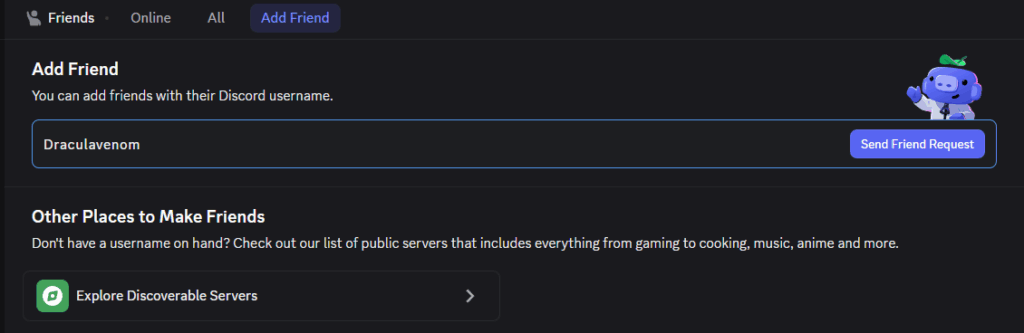
He will reply within a day.
Server settings
Next you need to let him know that you are interested in renting a palworld server. He will manage everything for you, you just need to specify the setting that you want on your own server and he will make everything working for you.
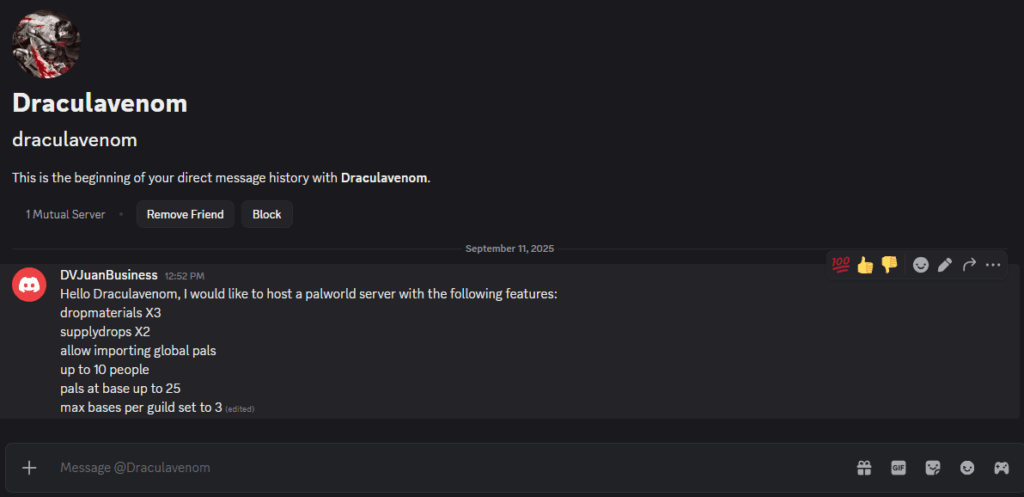
After that, he will start working on your server and let you know when it’s ready for testing.
Keep in mind that you will need to specify the following information:
- Server name
- Password
That will be the way to find you on the server list and the password used to get into the server.
Prices
Once everything is setup and you are good with the features, then it comes the payment method, these are the prices that he manages:
$15 for a palworld server for up to 10 players at the same time.
$11 for a palworld server for up to 5 players at the same time.
$25 for a palworld server for up to 20 players at the same time.
Payment
In order to transfer and pay for the server, you will need to use the xoom service. This service will allow you to transfer money from any country and I will explain how to do so.
First go to this webpage: https://www.xoom.com/
There you will need to login, you can find the button at the top right corner.
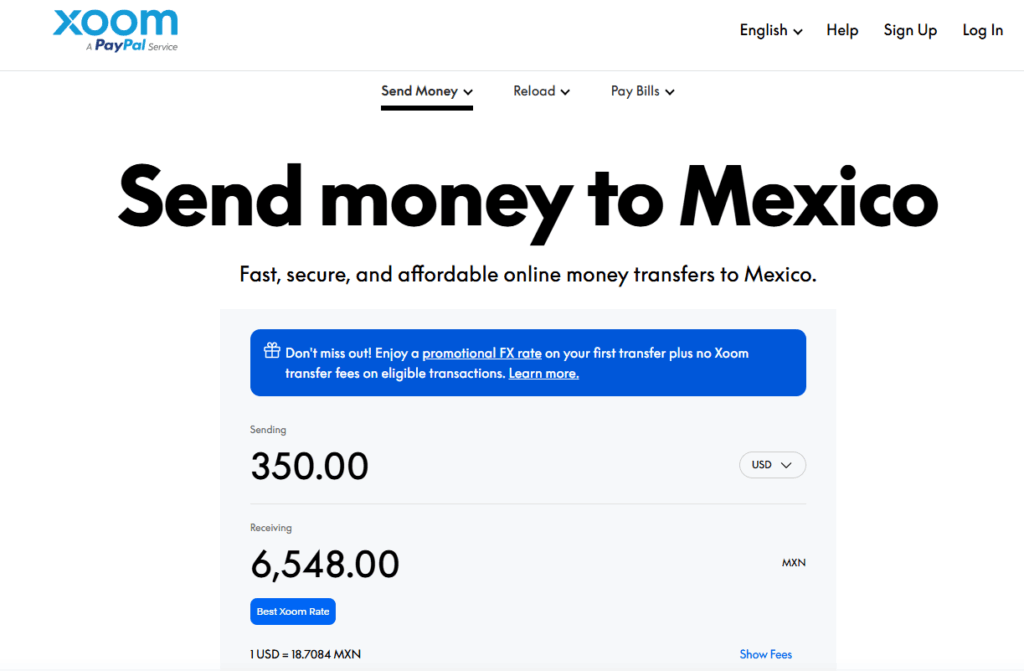
You can create a new account or login with your paypal account:
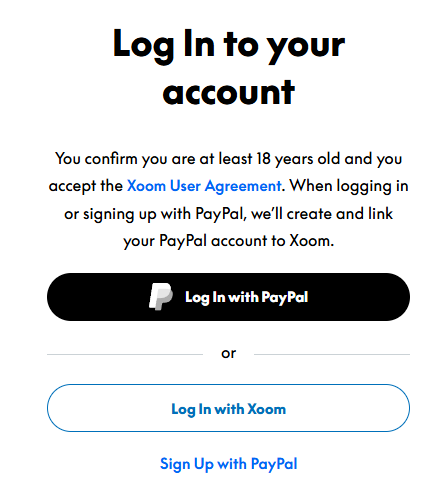
Then you will need to select the amount that you will be paying, make sure it matches the price you selected before.
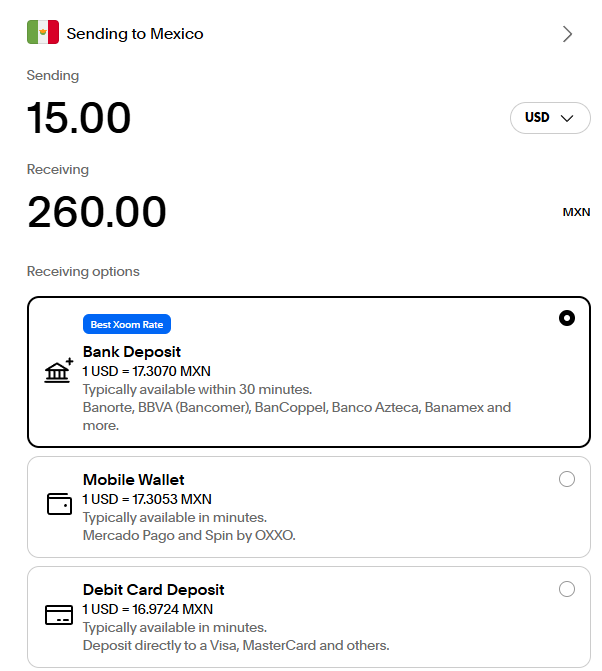
And then you will click on the next button at the bottom of the page:
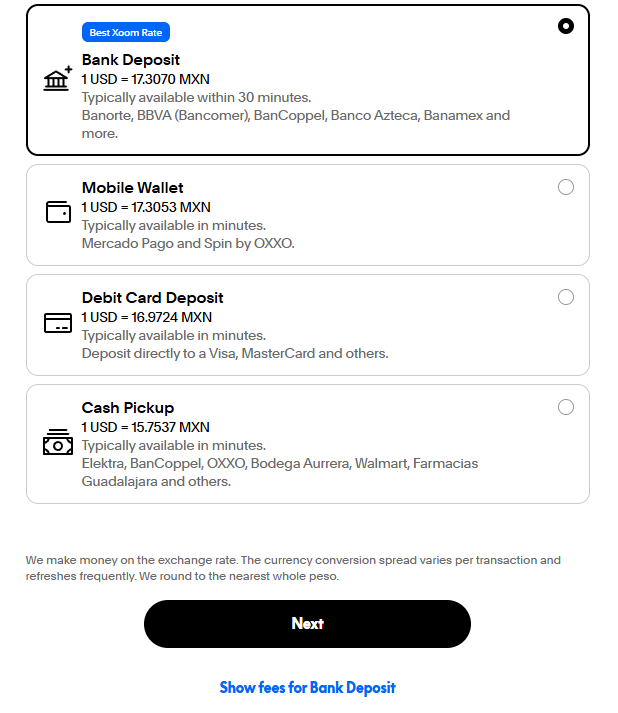
Then you will select BBVA
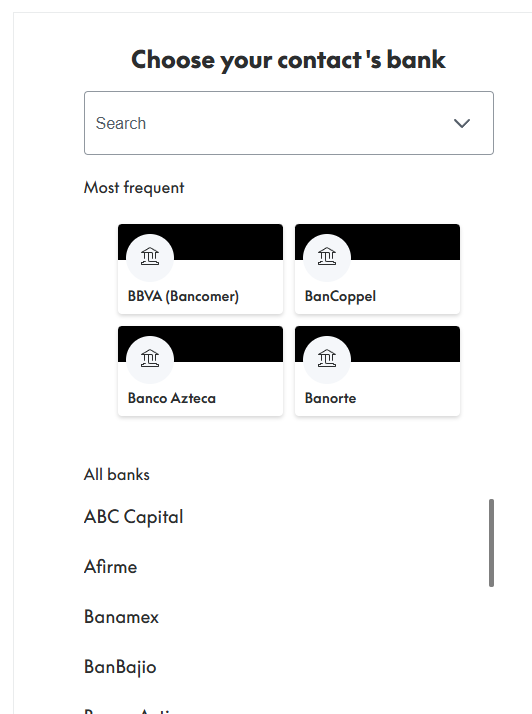
Then you need to input the following information in the account number: 012543027849735857
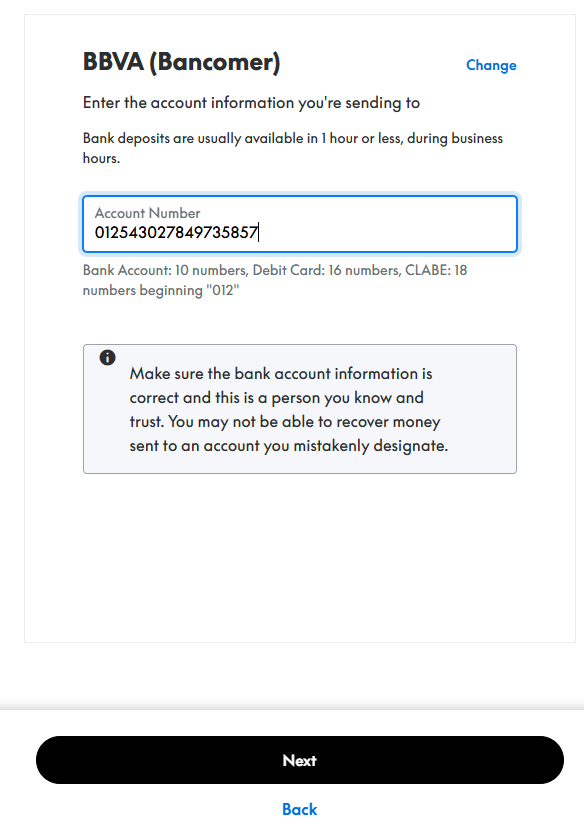
Then you click on the next button, then it will ask you for the contact information, just input as follows:
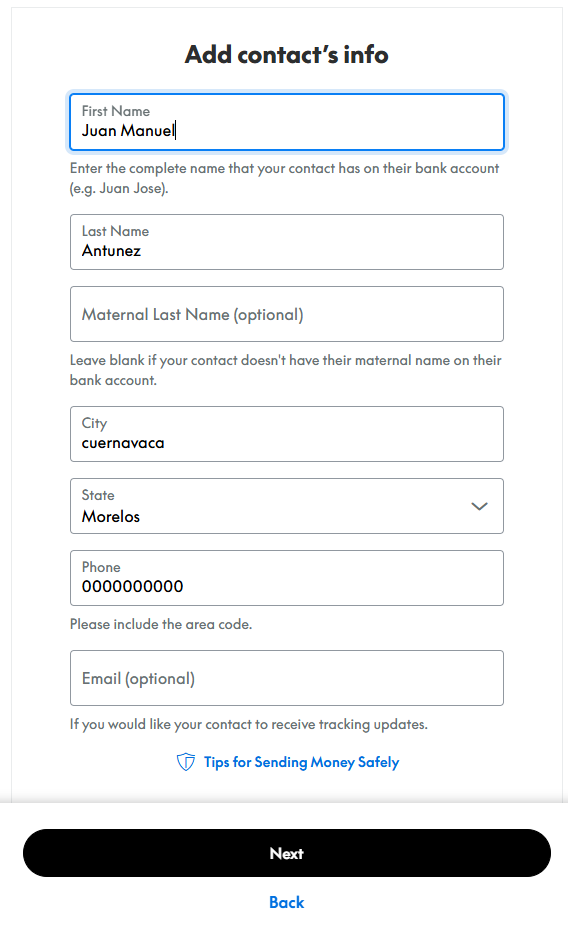
Then it will ask you for a way to pay, just select the type of account you will be using, Bank account doesn’t charge any fees.
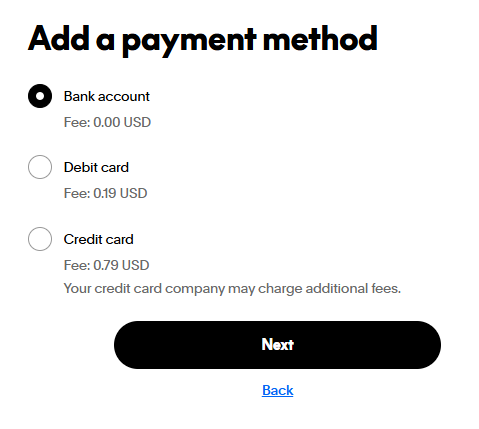
Once that is done, you will be required to give all the information of your bank account and you need to click on the next button
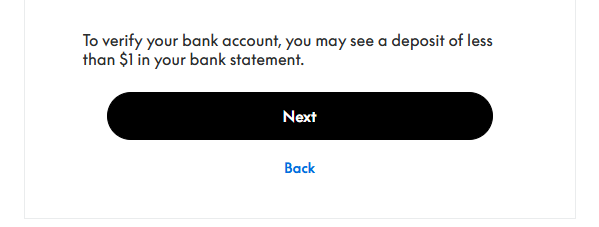
After that it will as you to confirm and you just click on yes and wait for an hour for the deposit to be reflected.
Join the server
Now that the server is up and running and everything has being paid, is time to enjoy the server.
In order to join the palworld server, you need to go to “Join Multiplayer Game”

From there you will need to go to the “Community Servers” and on top of the screen you will see a search input and a search button, just input the name of your server and it will load (this name will be the same that you specify on discord).
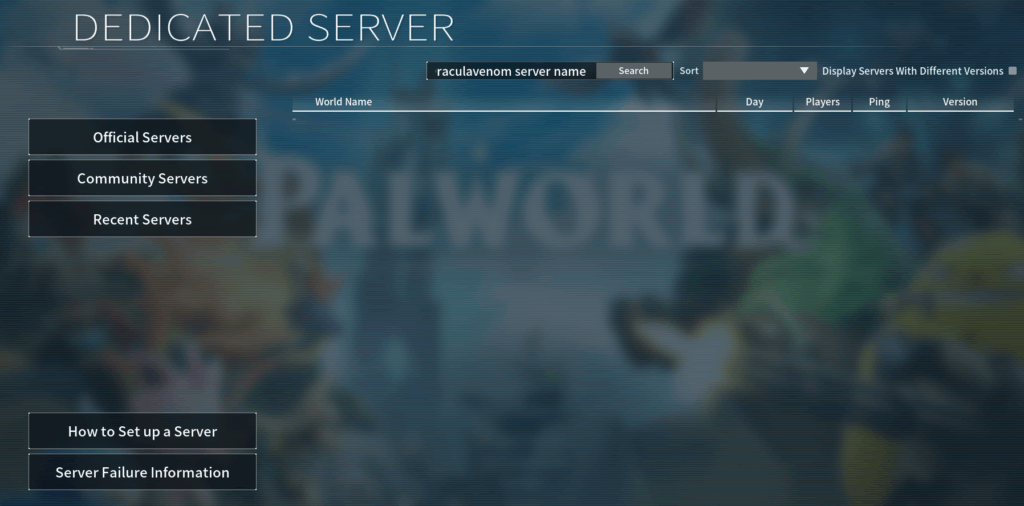
Now is the time to enjoy your brand new world.